Machine Learning: Hands-On for Developers and Technical Professionals by Jason Bell
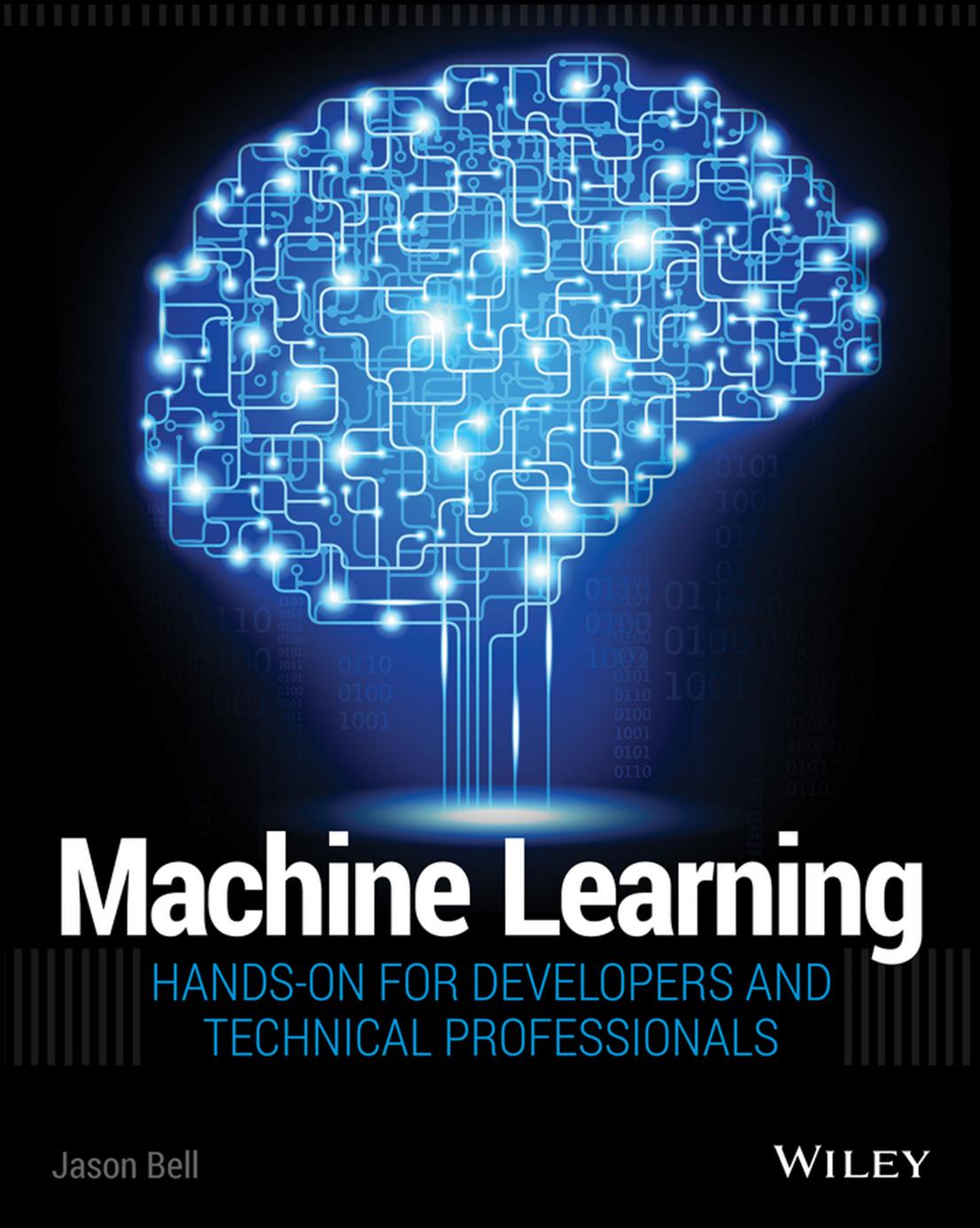
Author:Jason Bell [Bell, Jason]
Language: eng
Format: azw3, pdf
ISBN: 9781118889497
Publisher: Wiley
Published: 2014-10-20T04:00:00+00:00
Configuring the Twitter API Developer Application
Before you can start consuming data from Twitter into Spring XD, you need to set up a development account and install the Twitter development environment. This setup process uses Twitter's developer site (http://dev.twitter.com) and requires you to have an existing Twitter account. If you don't have a Twitter account, you can sign up for one at http://www.twitter.com.
The developer website enables users to create keys for their applications to access Twitter's APIs. I'm going step-by-step, assuming you've never done it before. If you already know how to create Twitter developer access and the required credentials, then you can skip the remainder of this section.
Open a web browser and go to http://dev.twitter.com. Log in with your Twitter credentials.
Find your Twitter avatar image at the top right. Hover your mouse pointer over the arrow next to it. Click the My Applications link in the drop-down menu.
Click the Create a New Application button, as shown in Figure 9-1. Fill in the required fields for the application name, description, and a URL for your website (see Figure 9-2). This information is required if Twitter users decide to use their accounts with your application. You can leave the callback URL blank, because you won't be using it.
You need to agree to Twitter's terms and conditions as well as fill in a Captcha code. Click the Create Your Twitter Application button.
Assuming that all went well, you are directed to the Details configuration screen of your application. These settings include organization, authorization, settings, access keys, and an option to delete the application.
Download
Machine Learning: Hands-On for Developers and Technical Professionals by Jason Bell.pdf
This site does not store any files on its server. We only index and link to content provided by other sites. Please contact the content providers to delete copyright contents if any and email us, we'll remove relevant links or contents immediately.
The Mikado Method by Ola Ellnestam Daniel Brolund(23443)
Hello! Python by Anthony Briggs(22578)
Secrets of the JavaScript Ninja by John Resig Bear Bibeault(21366)
Kotlin in Action by Dmitry Jemerov(20425)
Dependency Injection in .NET by Mark Seemann(20375)
The Well-Grounded Java Developer by Benjamin J. Evans Martijn Verburg(20264)
OCA Java SE 8 Programmer I Certification Guide by Mala Gupta(19438)
Algorithms of the Intelligent Web by Haralambos Marmanis;Dmitry Babenko(18248)
Grails in Action by Glen Smith Peter Ledbrook(17371)
Adobe Camera Raw For Digital Photographers Only by Rob Sheppard(16969)
Test-Driven iOS Development with Swift 4 by Dominik Hauser(11203)
Becoming a Dynamics 365 Finance and Supply Chain Solution Architect by Brent Dawson(8071)
Microservices with Go by Alexander Shuiskov(7837)
Practical Design Patterns for Java Developers by Miroslav Wengner(7735)
Test Automation Engineering Handbook by Manikandan Sambamurthy(7698)
Angular Projects - Third Edition by Aristeidis Bampakos(7181)
The Art of Crafting User Stories by The Art of Crafting User Stories(6635)
NetSuite for Consultants - Second Edition by Peter Ries(6551)
Demystifying Cryptography with OpenSSL 3.0 by Alexei Khlebnikov(6324)
